Ufone GPRS or EDGE settings:
Access Point Name: ufone.internet or ufone.piinternet
MCC: 410
MNC: 01
How to configure?
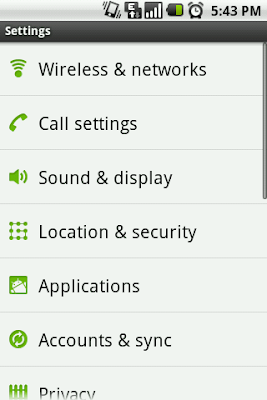
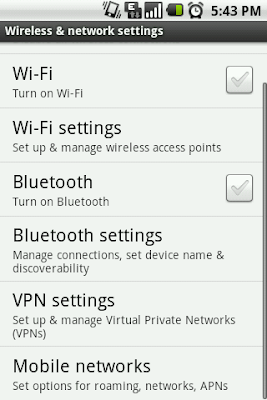
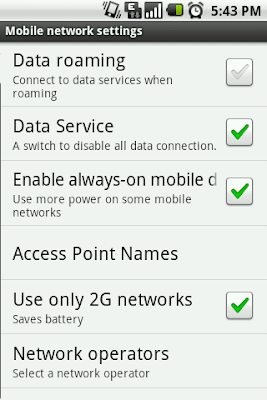
Name: Ufone (or any name u like)
APN: ufone.internet
leave all other fields blank and save the settings
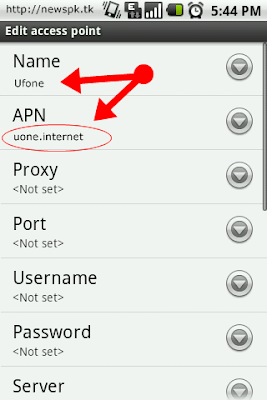
Ufone MMS settings:
Enter the following Settings
APN type = MMS
Name: Ufone MMS (or any name u like)
APN: ufone.mms (for Ufone prepaid customers MMS APN:
ufone.pmms)
Proxy: 172.16.13.27 (or leave it blank)
Port: 8080 (or leave it blank)
MMSC: http://ufonemms.com:80
leave all other fields blank and save the settings (under APN type = MMS)
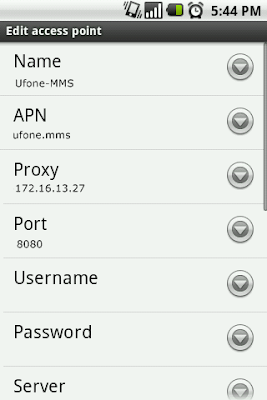
For all other handsets You can get MMS & GPRS settings of Ufone by Sending your phone’s model number in an SMS to 222
Example: P910i or 6600 or razr v3





6 comments:
ufone mms setting on htc desire hd andriod 2.2 not working.....
Ufone MMS settings on HTC desire HD 2 is working for me ..many thanx bro
yar merey pass lgp500 android hai meny ye settings try ki hain but it is not working please help me in this regard
Asad Ali
Ufone
EDGE/GPRS Settings
Go to Settings > Wireless & networks > Mobile networks >Access Point Names.
Press the ‘Menu’ key and select “New APN”.
Now use the following settings:
Name: Ufone Internet (anything you like)
APN: ufone.pinternet
MCC: 410 (should be there by default)
MNC: 01 (use whatever is there by default)
You can leave all the other fields blank as they are and save these settings.
The settings written works on my htc desire hd... Thnx... There is a mistake in mms settings... U do not give a apn type to mms! Leave it blank.. rest settings go good!!
I have HTC Wildfire S A510b, I tried every thing but MMS is not working?
Post a Comment